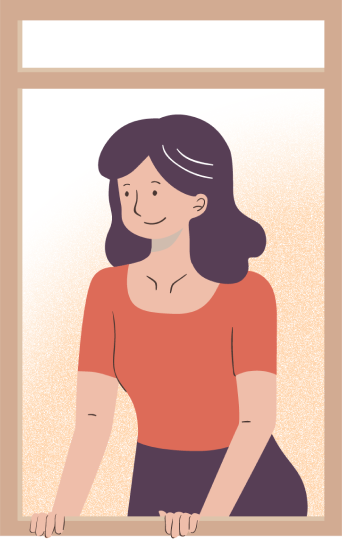FAQs on the new e-Visa arrangement
The Immigration Department announced on December 22, 2021 the launch of the electronic visa application service and an “e-Visa” arrangement. This new service allows applicants to complete the entire process of visa application, including application submission, payment and “e-Visa” collection, online without having to attend an Immigration office in person. This new e-Visa will eventually replace all sticker-type physical labels that are placed in the passport.
If you need to apply for an entry visa/permit, extension of stay or change of status in Hong Kong, you can apply for an e-Visa online. Read the below information thoroughly to find out how to apply for e-Visa according to which visa you need to apply for.
How to obtain your e-visa for the different types of visa processing?
For Overseas visa applications (entry visa/permit):
- For domestic helpers applying for a visa to Hong Kong, this should be processed by your chosen recruitment agency.
- Once the visa is approved, the agency should print out a copy of the visa for the worker to keep and the worker can also scan or take a photo of the visa to keep a copy just in-case.
- After receiving the e-Visa (in PDF file on your mobile device or in printed A4 version), make sure you have this ready to show to the Iimmigraton officer when travelling in or out of Hong Kong. Immigration prefers travellers to save and show the e-Visa using their mobile device.
For Local visa applications (finished contract or special case):
- For finished contracts or special cases, Immigration will most likely require the domestic helper to visit the Immigration office in person.
- After you receive notification through email that your application is approved, you need to make a payment, and then you can obtain your e-Visa immediately after payment, either in paper form or as a PDF file on your personal mobile device.
- Once you have received your e-Visa, you do not need to visit the Immigration office again to obtain your visa.
For Local visa applications (visa extension/ contract renewal):
- For contract renewal, follow the steps outlined in this article.
- For visa extension, follow the steps outlined in this article.
- After your application is approved, you can obtain your e-Visa immediately after payment, either in paper form or as a PDF file on your personal mobile device.
- Once you have received your e-Visa, you do not need to visit the Immigration office again to obtain your visa.
Points to note:
During the process, you can save the information entered in the system temporarily for later completion of the online application process. After submitting your applications online, you can also submit supplementary documents and/or enquire about the status of your applications online, when necessary. Online forms will not need to be completed at one time as the new online system can store information for up to two weeks, where you can return later to complete and submit.
Please note that the Immigration may still require the domestic helper to go to the Immigration office to submit certain supporting documents or provide the true copy of certain documents.
Sample e-Visa:
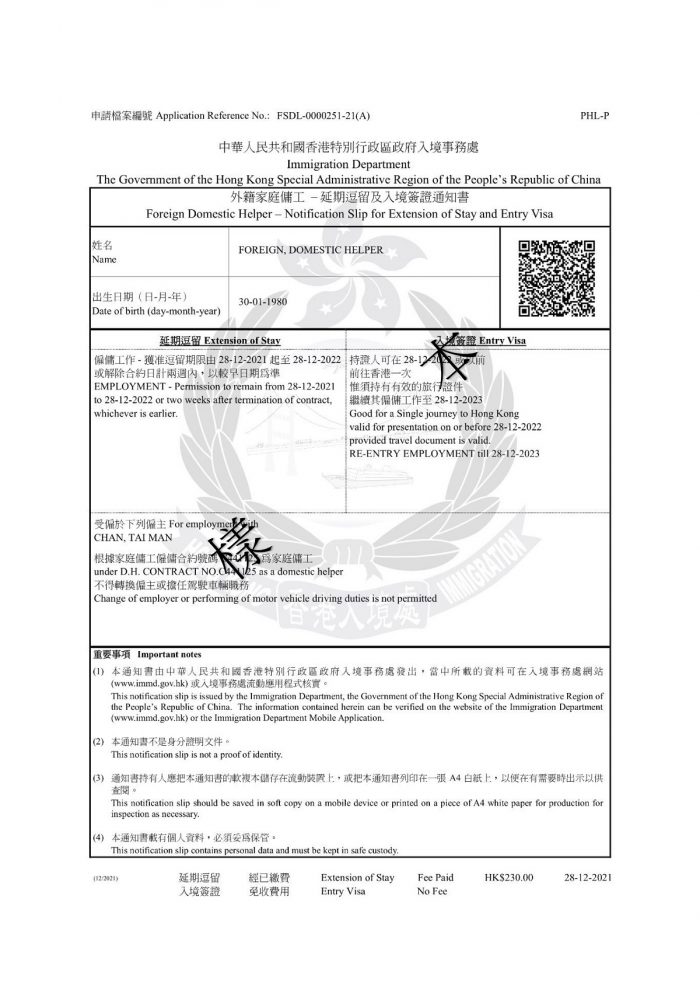
What is the processing time for e-Visa?
Immigration Department processing times will remain unchanged. The eligibility criteria for the relevant visa, supporting documents required for each submission and application costs will also remain the same.
How do I pay for the e-Visa?
Once your visa application is approved by Immigration, you will receive a notification via email and you can make an online payment in accordance with the payment guidelines enclosed with the notification. On the online payment page, enter your application reference number then make the online payment either by credit card (Visa, Mastercard, JCB, UnionPay) or by PPS.
What to do with the e-Visa piece of paper?
Keep it in a safe place and try not lose it. The piece of paper that you have obtained is now the official e-Visa document. Try to keep it along with your passport and other important travel documents.
What happens if I lose my e-Visa?
If you lose the e-Visa A4 paper or the PDF file on your personal mobile device, you can re-download or re-print the valid “e-Visa” free of charge through the GovHK website or the ImmD Mobile Application.
Is my current sticker-type physical label for an entry visa/permit or extension of stay, etc. still valid?
The sticker-type physical labels for entry visa/permit and extension of stay, etc. issued before 28 December 2021 shall remain valid within the validity period or limit of stay as stated on the labels.
I currently hold a sticker-type physical label for an entry visa/permit or extension of stay, etc. issued before 28 December 2021, do I need to replace them with an “e-Visa”?
No, you do not need to replace the sticker-type physical label until the visa expires. The sticker-type physical labels for entry visa/permit and extension of stay, etc. issued before 28 December 2021 shall remain valid within the validity period or limit of stay as stated on the labels.
Will the Immigration Department still use the sticker-type labels for visas?
No, the “e-Visa”, including the electronic “Notification Slip for Entry Visa/Permit”, “Notification Slip for Conditions of Stay” and “Foreign Domestic Helper – Notification Slip for Extension of Stay and Entry Visa”, will replace the existing sticker-type labels for entry visas/permits, extension of stay and more.
Upon implementation of the “e-Visa” arrangement, Immigration will no longer issue sticker-type labels.
Can I still go to the Immigration Office to apply for a visa?
Yes. If you choose to go to an Immigration Office to submit your application or to pay in person, you will be issued with an “e-Visa” printed on a sheet of A4 white paper on the spot. The applicant can download or re-print the “e-Visa” afterwards through the GovHK website or the ImmD Mobile Application.
You can still choose to mail in your application forms, visas will be issued as PDF documents and sent to the applicant’s provided email address from December 28, 2021 onwards, replacing the existing label stickers for passports.
If I am an employer, how can I check my helper’s e-Visa?
An employer can view the relevant information by scanning the QR code with the ImmD Mobile Application using the app’s internal camera function. The “e-Visa” can also be verified by entering the “e-Visa” information on the GovHK website or the ImmD Mobile Application. You will need your helper’s visa application reference number, date of birth and travel document number at time of application.
Remember to keep a copy or a record of your helper’s e-Visa to check the visa validity and the limit of stay to avoid overstay. Keep track of when to get a visa extension to avoid overstaying. We recommend starting the visa extension process 2 months prior to the current visa expiry date. If you think you might forget, we would recommend putting a reminder in your calendar.
What if I am travelling overseas, how can the immigration authorities of other countries/regions know the e-Visa holders’ status in Hong Kong without the old sticker-type physical labels?
You will still need to present your visa at immigration checkpoints. Before you travel, make sure you have your “e-Visa” saved on a personal mobile device or printed on a sheet of A4 white paper and ready to be presented to the authorities.
You can print out the “e-Visa” or present its soft copy to the immigration authorities of their destinations to comply with the local immigration requirements.
I have changed my personal particulars (e.g. name, nationality, etc.) after entering Hong Kong, do I need to notify Immigration or re-apply for an “e-Visa”?
Yes. You need to apply for a transfer of endorsement, so that your current immigration status in Hong Kong is indicated on the new travel document. Until this has been done, it is advisable to carry both old and new travel documents for departure and arrival clearance at Hong Kong immigration control points. You should submit a completed and signed form ID 405. Applications can be made at 4/F, Administration Tower, Immigration Headquarters, 61 Po Yap Road, Tseung Kwan O
For further details on electronic services for visa application and “e-Visa” arrangement, please visit the ImmD’s website at www.immd.gov.hk/eng/evisaonline.html. For enquiries, please call 2824 6111, or send enquiries to the ImmD by fax at 2877 7711 or by email at enquiry@immd.gov.hk.
Need more information?
- Contact the Immigration Department directly for more information on the Foreign Domestic Helper visa process.
- Contact the Philippine Overseas Labour Office or the Indonesian Consulate directly for more information on contract verification/notarisation.
Last updated on September 5th, 2024