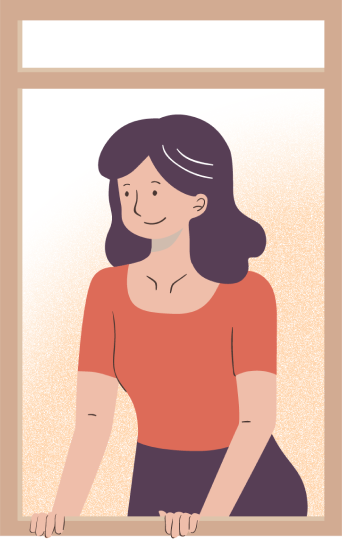Employer guide for booking HKID appointments for domestic helpers online
All domestic helpers should apply for the Hong Kong identity card (HKID) when it’s their first time to come to Hong Kong. Domestic helpers are required to register for an identity card within 30 days of their arrival.
If the identity card is lost, destroyed, damaged or defaced, it should be reported to any Registration of Persons Office and apply for a replacement within 14 days, or within 14 days of your return if it is lost or damaged outside Hong Kong.
For replacement of damaged or defaced identity card, the identity card should be surrendered to the registration officer upon the application for replacement. A fee of HK$370 will be charged for the replacement of an identity card.
Applications for identity cards may be made at any Registration of Persons Office and the appointment booking period for application is 96 working days. Applicants are advised to make prior appointment before they come to our offices for services.
How to book HKID appointments online for domestic helpers?
- Go to HK Immigration website and click “Online appointment booking for Hong Kong identity card application and form pre-filling ( also for subsequent change, cancelling or enquiry of booking)”
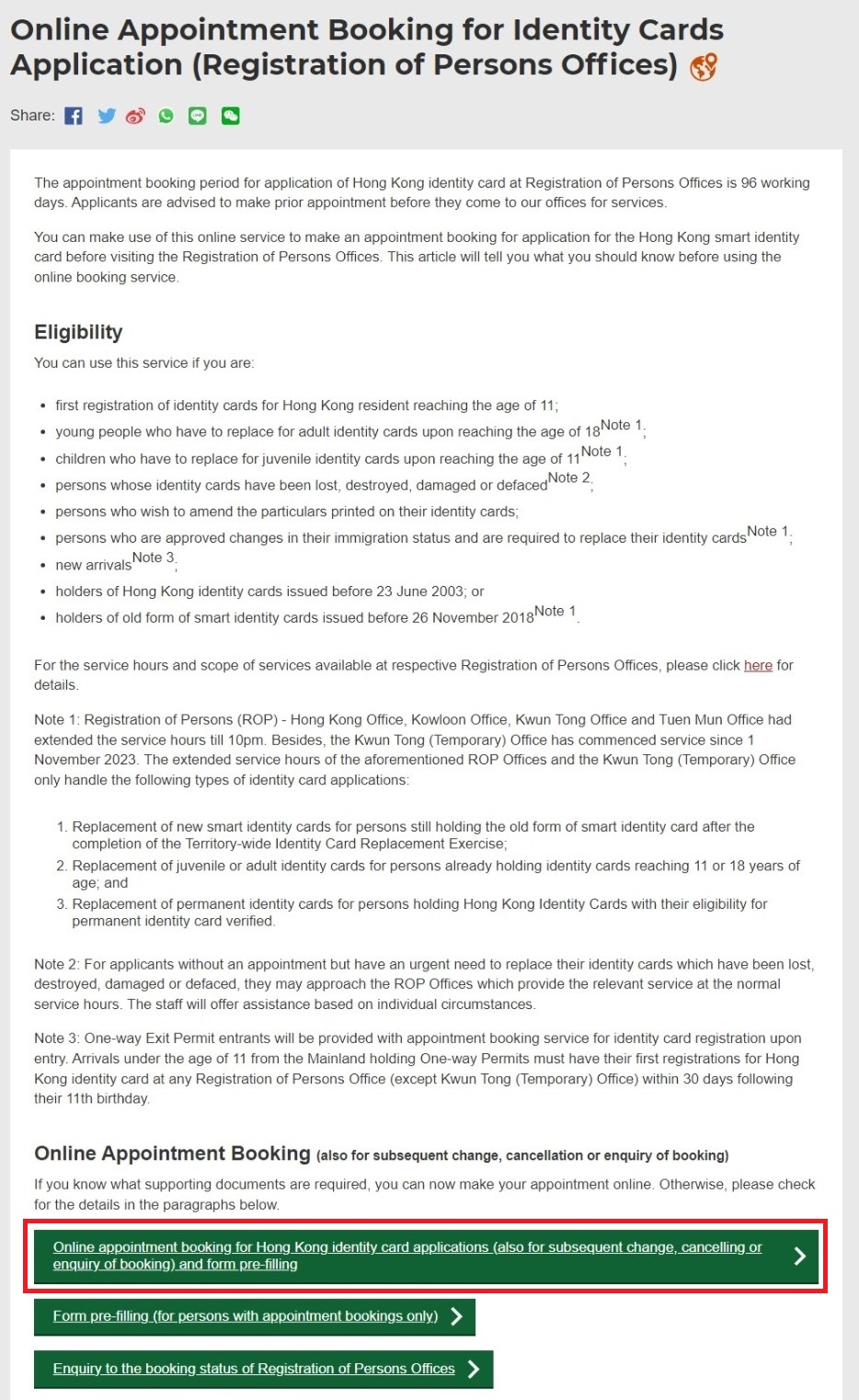
- Click “Make Appointment”
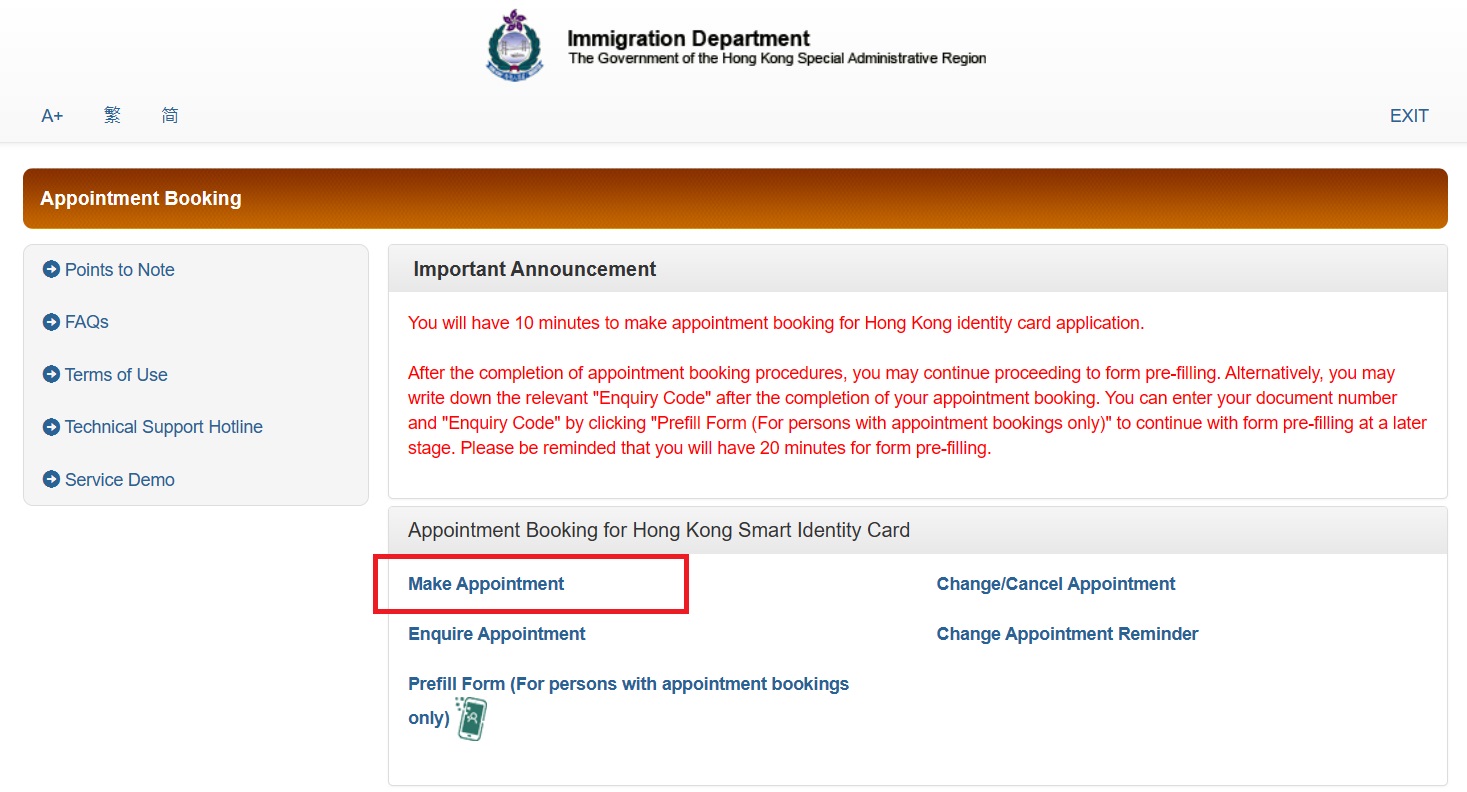
- Check the box for Declaration and click “Start”
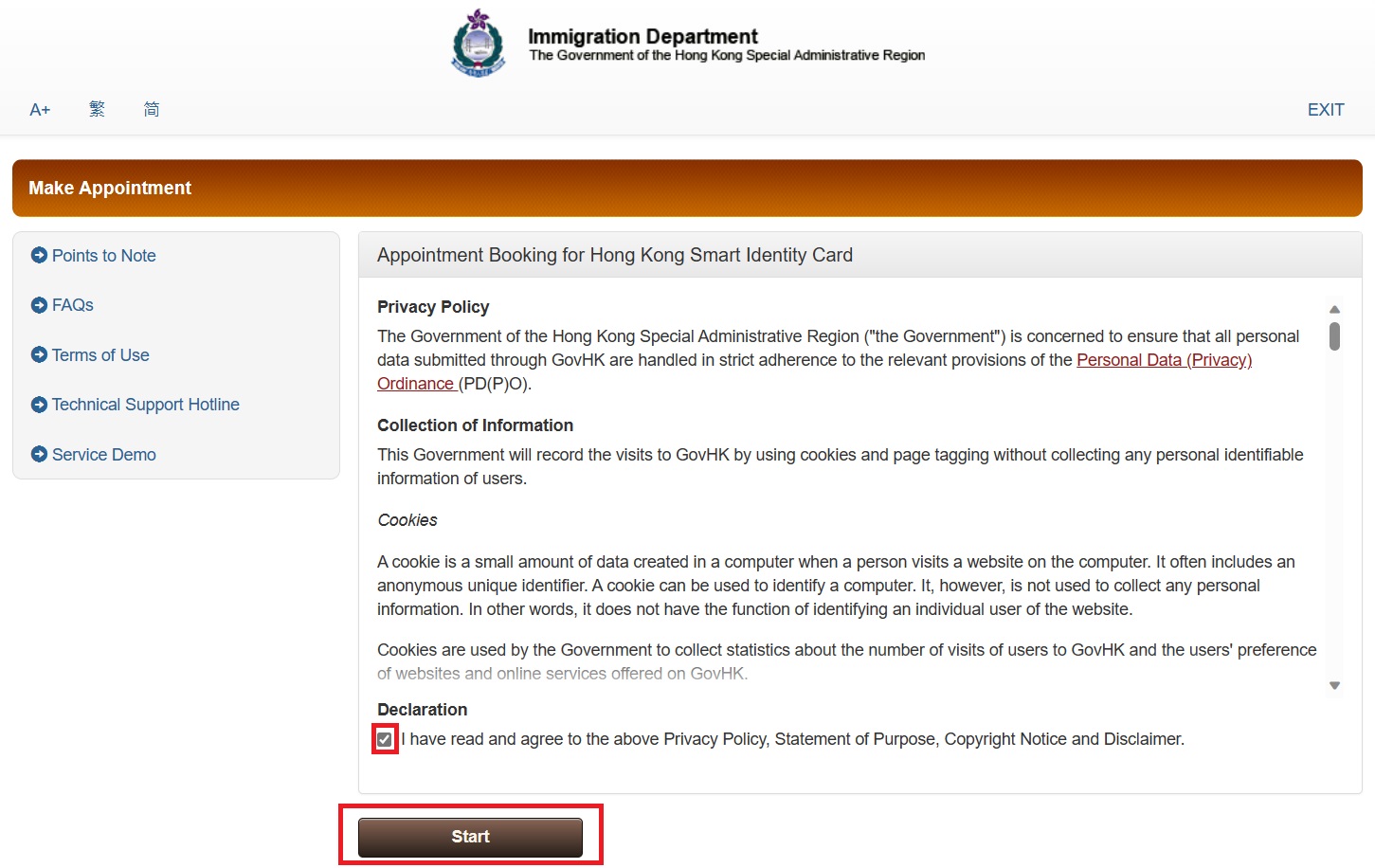
- Choose “ First Registration of Identity Cards” and choose “New arrivals – Foreign Domestic Helpers”
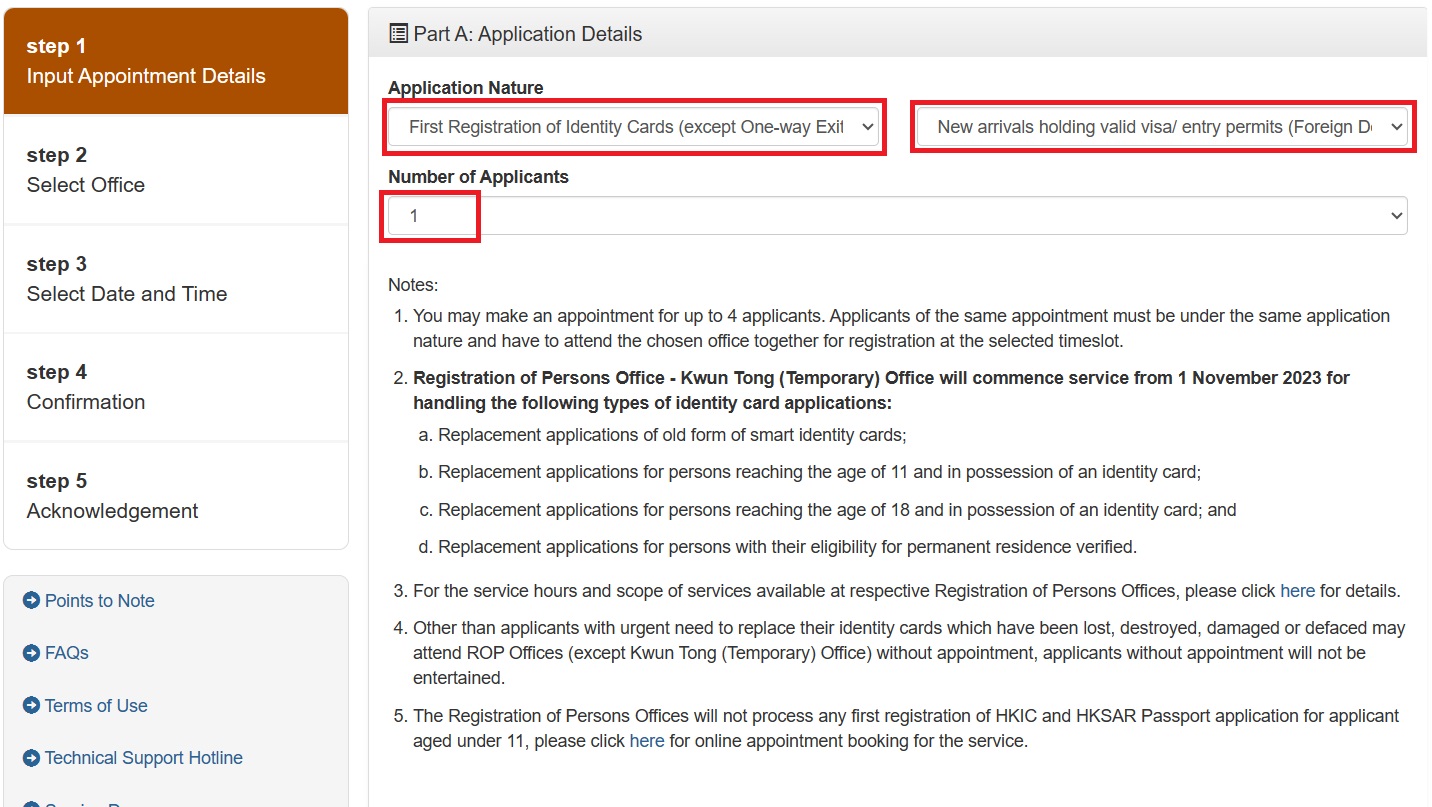
- Input applicant’s details (Travel Document number, Visa Application Reference Number & Date of Birth)
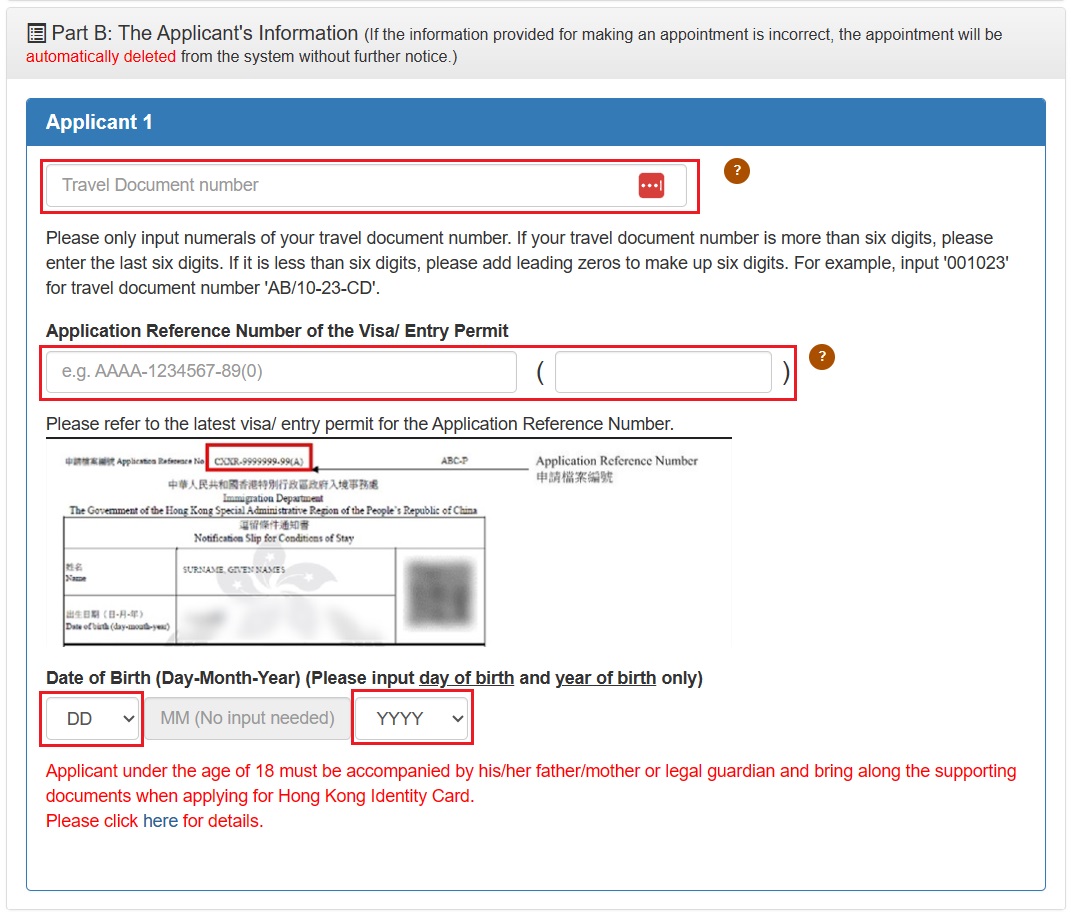
- Input 4-digit personalized enquiry code
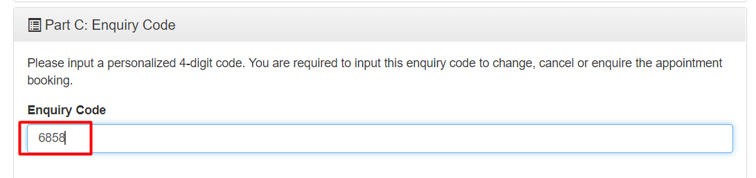
- Input Verification code
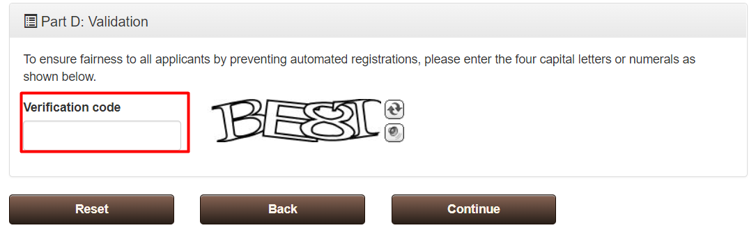
- Select preferred date and time
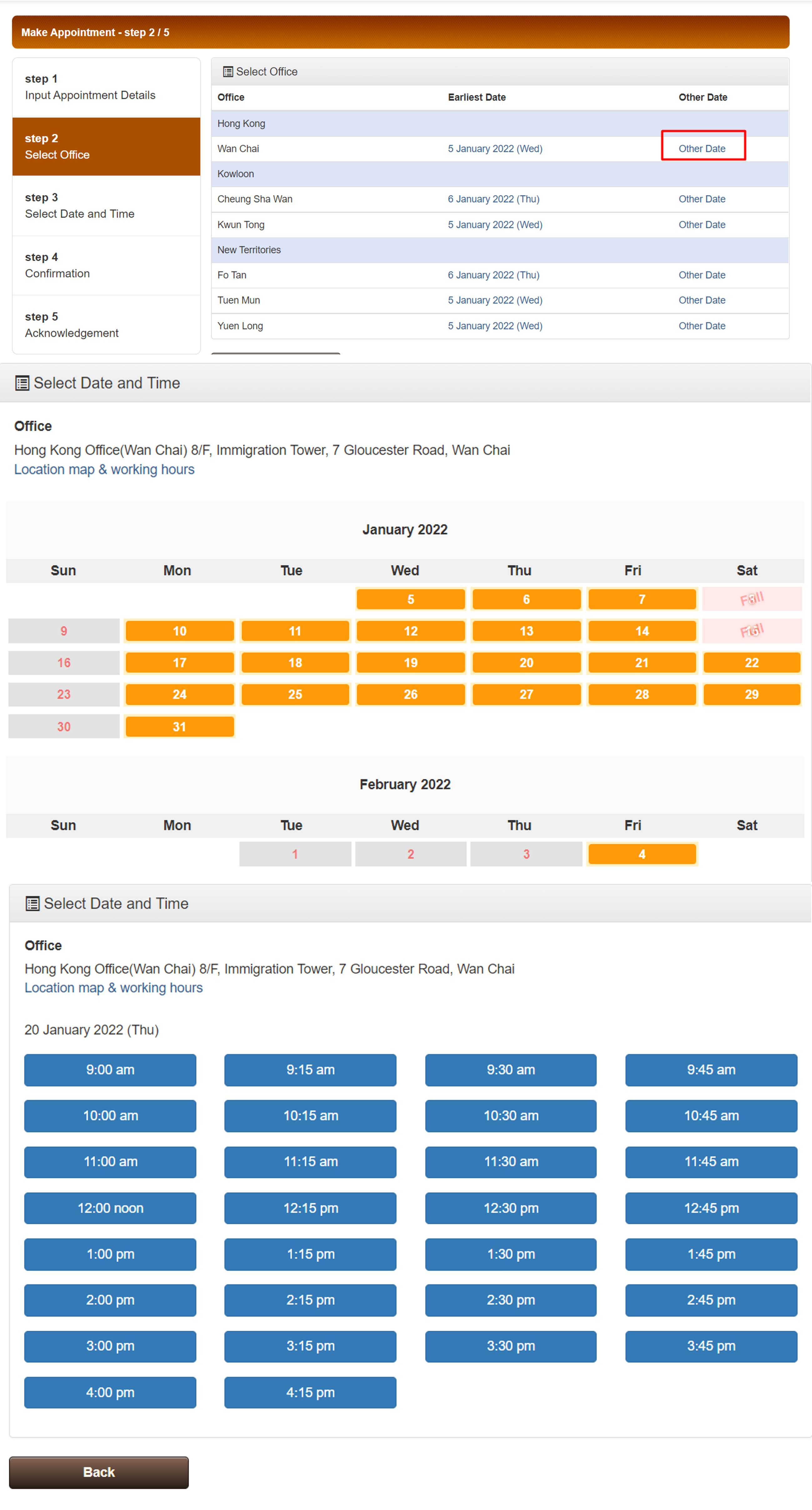
- Click “Continue”
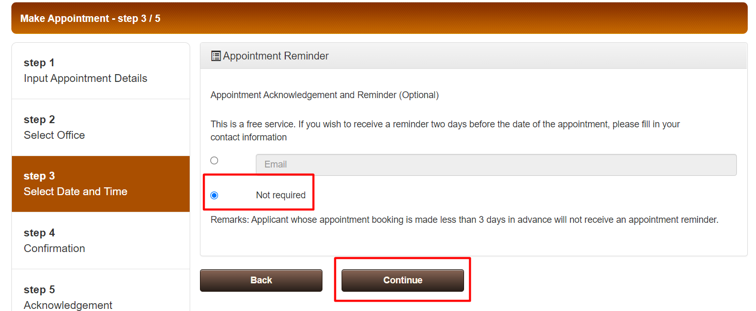
- Click” Confirm appointment and Prefill form”
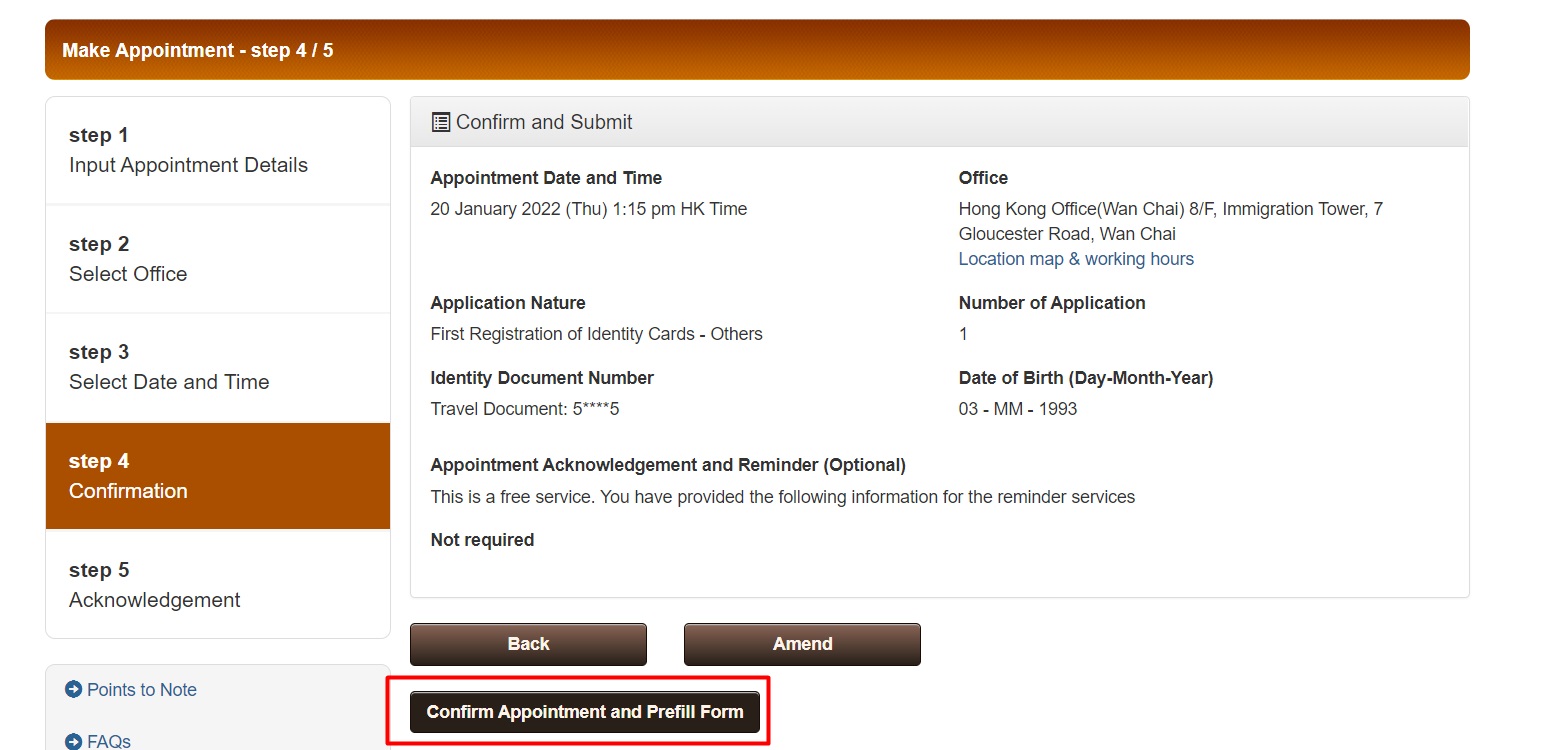
- Click the blue button
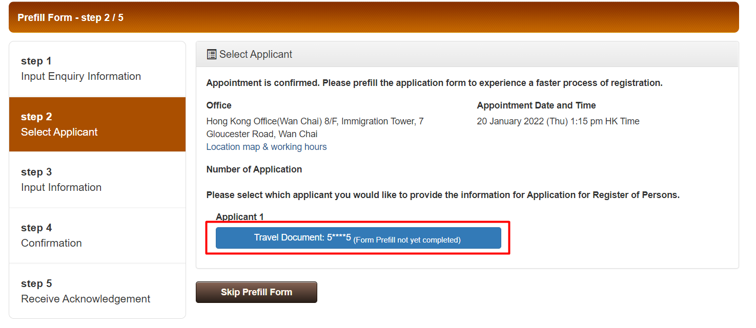
- Complete applicant’s personal information
- Profession/ Occupation: domestic helper
- Residential address in Hong Kong: Contractual Address
- Contact telephone number: employer or worker’s HK mobile number
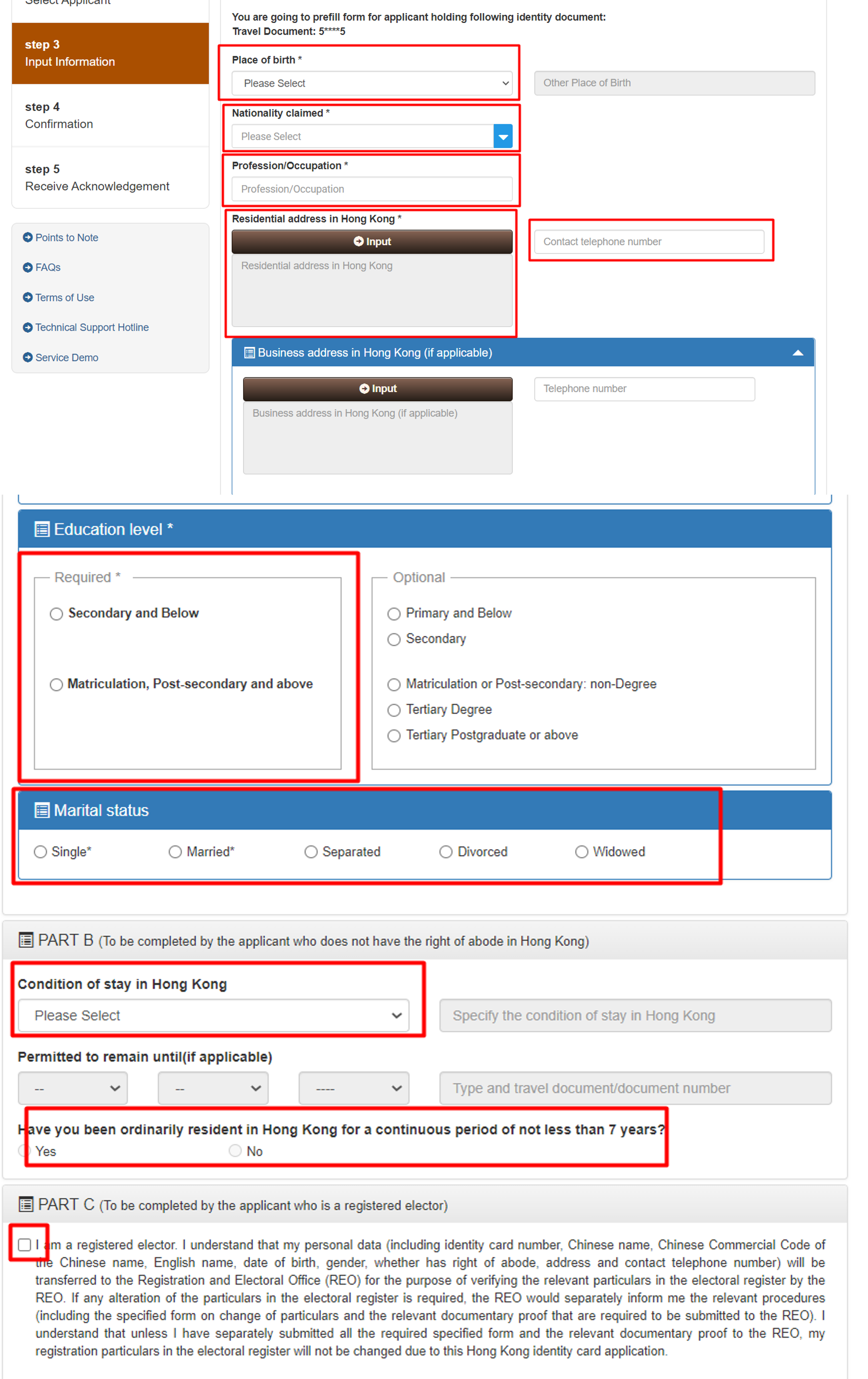
- Declaration
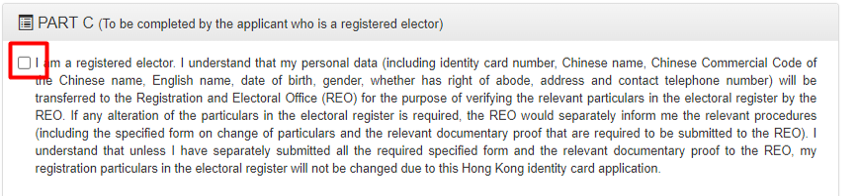
- You can save the acknowledge page for future use
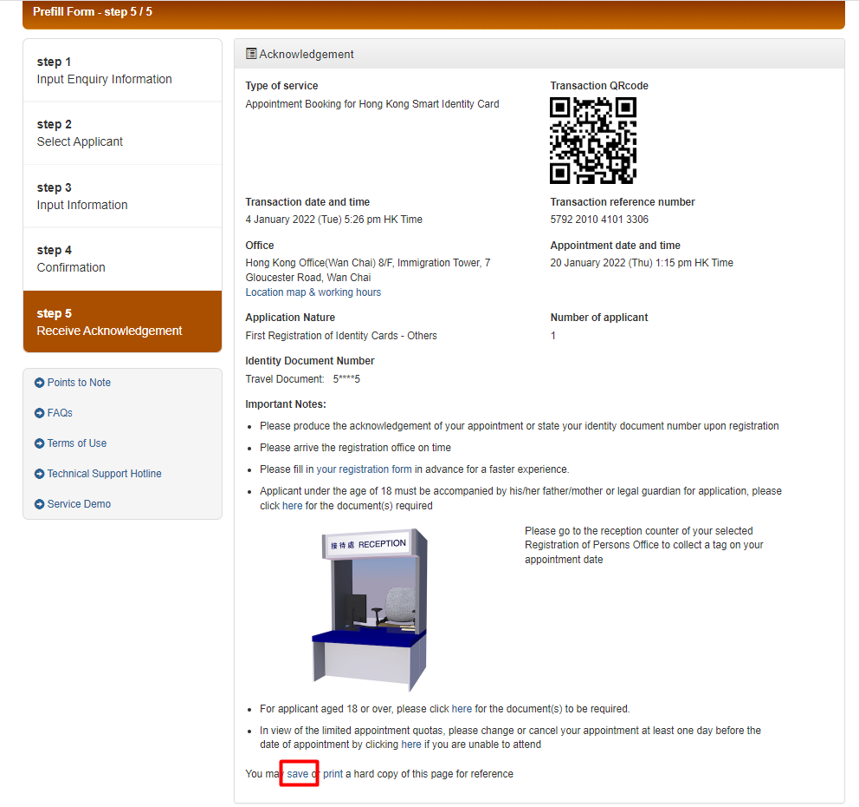
How to change/ cancel a HKID appointment?
- Go to Online Appointment Booking for Identity Cards Application
- Click “Online appointment booking for Hong Kong identity card application and form pre-filling ( also for subsequent change, cancelling or enquiry of booking)”
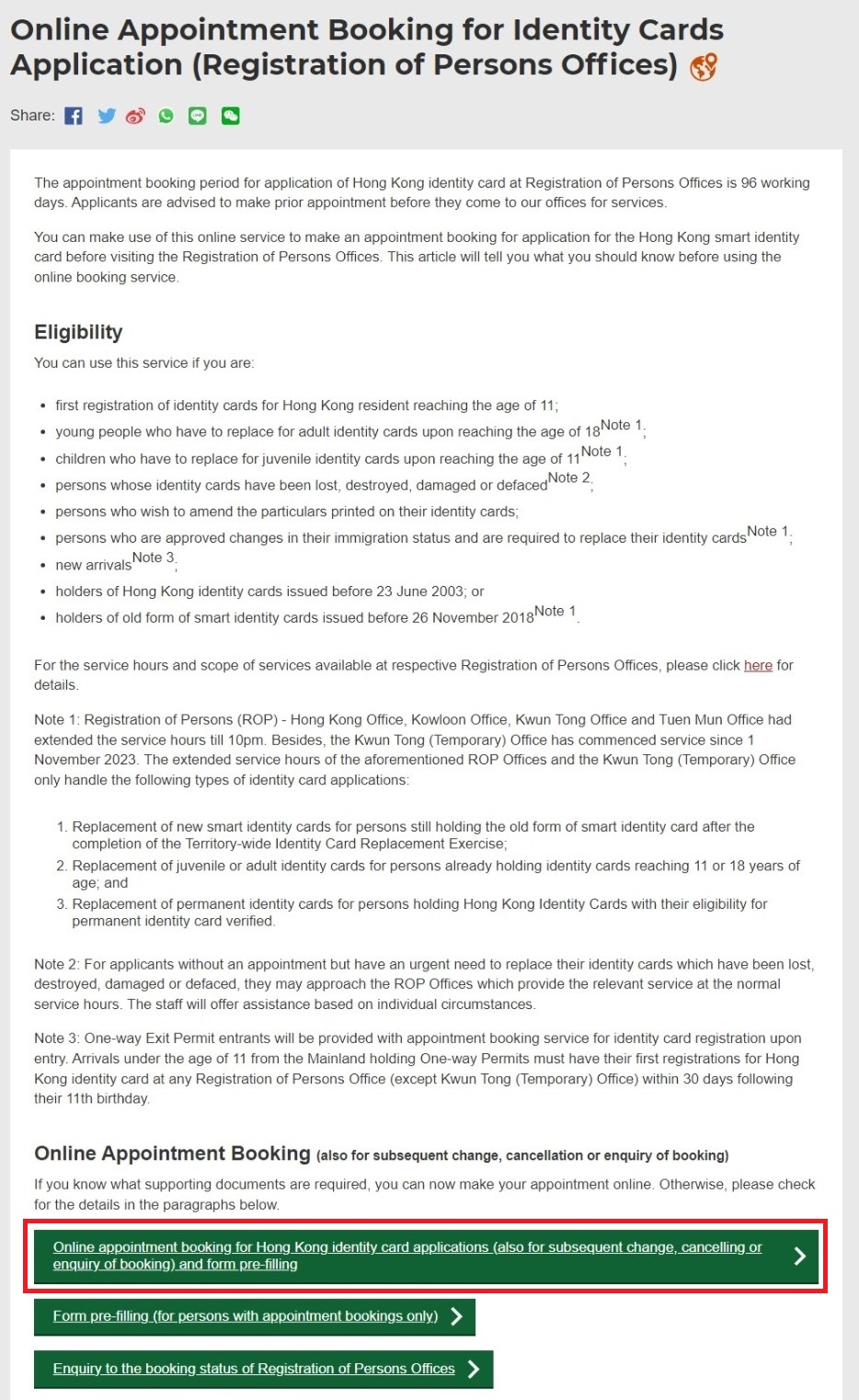
- Select Change/ Cancel appointment
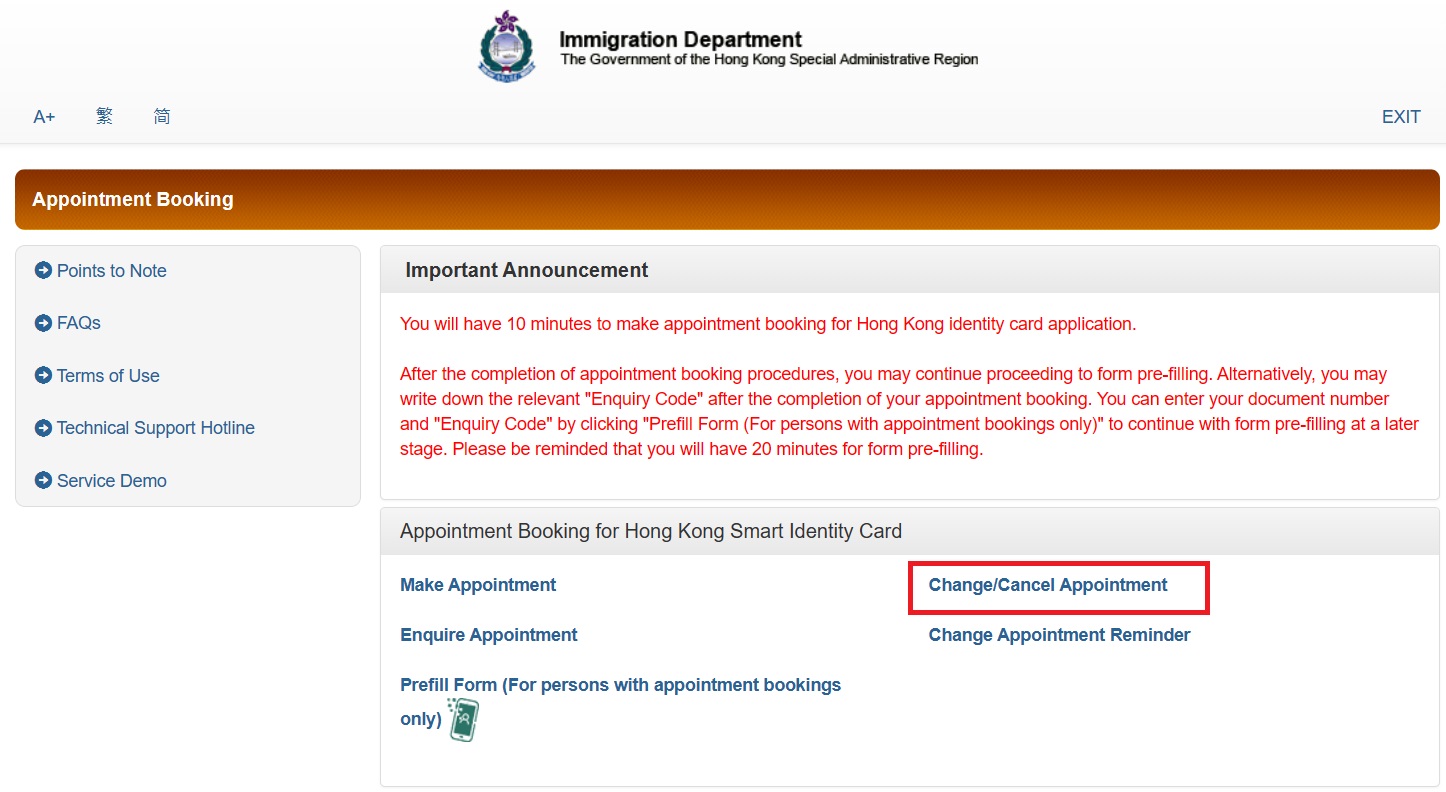
- Check the box for Declaration and click “Start”
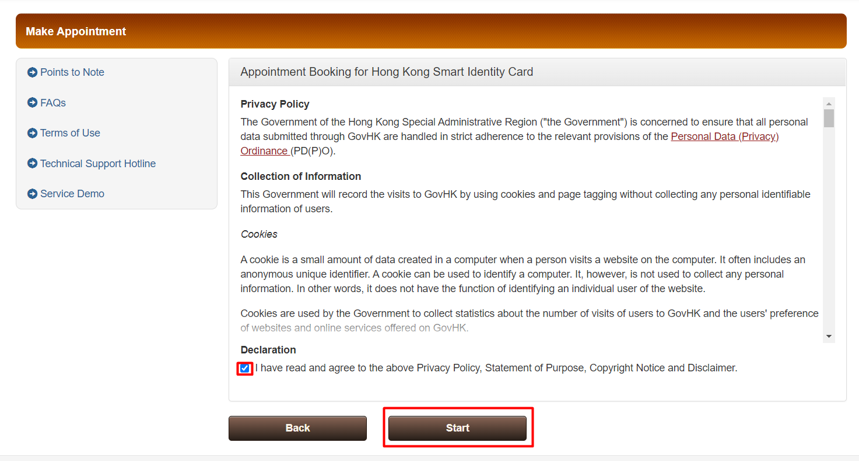
- Fill in required information
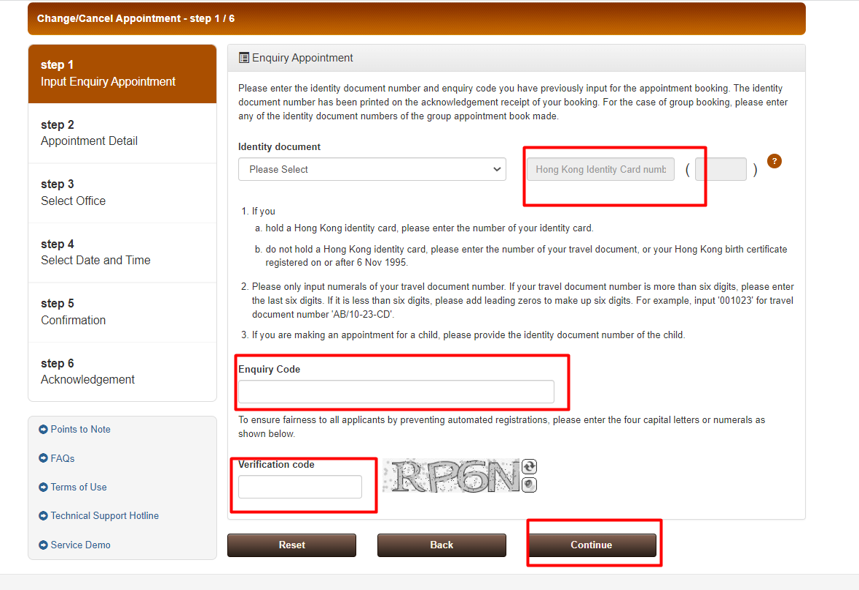
- Select the preferred time and date and save the new acknowledge page for reference
Booking by Phone
- You can make an appointment via the 24-hour telephone booking system at
(852) 2598 0888 - Select English language, press 3
- Select Application for HKID card, press 1
- Select First registration of HKID card, press 1
- Select Application Nature – Others, press 3
- Select Travel document, press 3
- Enter last six digit of travel document, eg: P1234567B → 234567
- Confirm Yes, press 1
- Enter 4 digit of your birth year, eg: 1980
- Enter 2 digit of your date of birth, eg: 20/07/1980 → 20
- Confirm Yes, press 1
- Complete entering personal information, press 1
- Select office location:
- Wan chai: 1
- Cheung Sha Wan: 2
- Kwun Tong: 3
- Fo Tan: 4
- Yuen Long: 5
- Tuen Mun: 6
- Any office with available time slot: 9
- Confirm the office location, press 1
- Choose appointment date and time
Additional information
Last updated on December 12th, 2023